19 Dec Asus ZenPad S Z580CA
I recently became the owner of Asus's ZenPad S Z580CA. I chose this device as my new tablet because of many factors:
1. Size: it is so thin and light
2. Performance: an Intel x86 CPU matched with 4GB of RAM should have no problems in most situations
3. Screen: the 4:3 aspect ratio is excellent for a tablet.
4. Price: At only 9000NTD, it is priced the same as the 2012 Nexus 7
All things considered, this should have been a relatively painless investment. After all, with today's standards, how bad could a premium tablet really be? It turns out that Asus engineering still leaves something to be desired.
The main problem I ran into with the tablet was battery life. It's not bad by any means, but there is a huge wakelock caused by Android OS every night after charging.
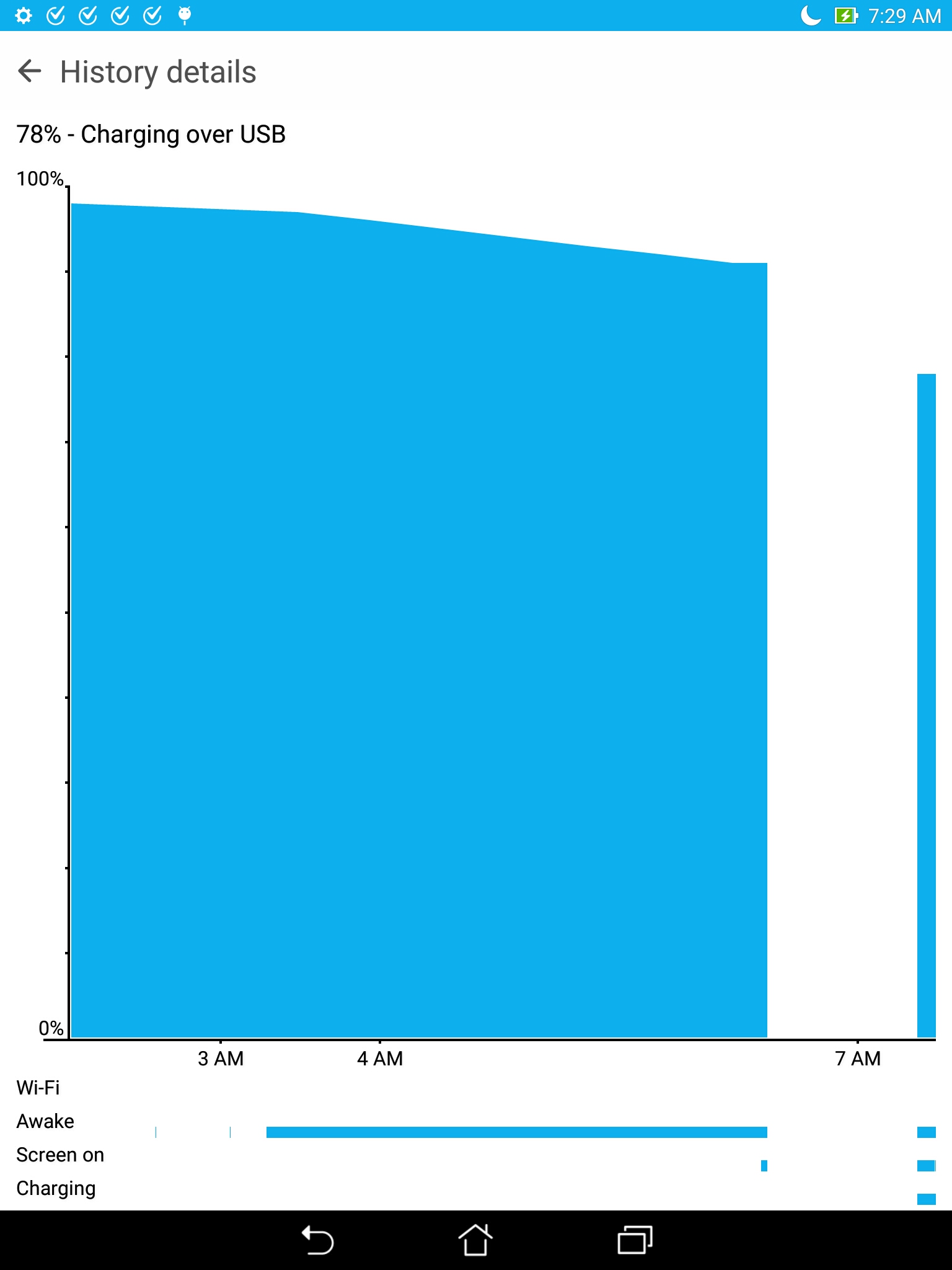
And try as I might, I cannot find the source of the wakelock, even using [BetterBatteryStats](https://play.google.com/store/apps/details?id=com.asksven.betterbatterystats&hl=en). _It just doesn't show up as a partial or even kernel wakelock._ I even used AppOps to disable the "Keep awake" permission of the Android System. But that obviously didn't solve the problem.
Digging further, I read that this issue may be related to [Android 5.0 and x86 devices](https://forums.oneplus.net/threads/zenfone-2-battery-drain-culprit-android-os.313002/). Android is built for ARM, not x86. And to make matters worse, my tablet uses a 64 bit x86 CPU. The only solution was to reboot every morning.
I couldn't take the bad battery life anymore. I decided to flash [Xposed](http://forum.xda-developers.com/showthread.php?t=3034811) (which is in alpha for Android Lollipop+) and install [Amplify](https://play.google.com/store/apps/details?id=com.ryansteckler.nlpunbounce). The first problem with that was I could no longer turn on WiFi. My SD card also could not be recognized. So I flashed the Xposed uninstaller. It still didn't work. I did a factory reset. Still nothing. It seemed I would have to send it in for repair. But then I thought: the tablet seems a bit hot. I shut it down and put it next to a fan for 5 minutes. Then I booted it. Everything worked normally. \*facepalm\*
So here I am now. I have a premium Asus tablet that is crippled by appalling wakelocks every night. Asus doesn't seem to care (I sent a message to customer service with no answer). It's rather unfortunate that Asus is abandoning their high end devices. I suppose that my next steps to solve this problem will be to install PowerNap, and if that doesn't work, I'll set an automated task to reboot after charging...
Comments
Congrats on the new Hardware. Your power issues, this seem to be a recurring problem with Asus tablets. I purchased the TF101 a while ago when it first came out, and it worked fine until I got the official update to android 4.0. The update came with wake lock issues that caused the device to reboot whenever it goes into idle mode. Sad that Asus still has these problems.
That's very disappointing to hear. How did you deal with the reboots?? It seems to be even more annoying than my problem now! By the way, I already tried Power Nap, but it doesn't seem to help. I setup an automated task to turn the screen on after charging, so I'll see tomorrow morning if that works (I'm trying to avoid rebooting if I can).
The reboots were caused by the OS underclocking the processor whenever it goes to sleep. So the only way to keep it from rebooting was to install an app which held a constant wakelock. Although it shortened the battery life, it allowed the device to function reliably.
Wow, keeping a constant wakelock sounds terrible. Are you still using the Transformer? The automated daily reboot seemed to solve my problem for now...