11 Aug My new custom PC build
A few weeks ago I built a computer for the first time. I thought about buying a new computer for around a year already, because my old one was constantly slow and laggy. For some background, I bought my previous computer on February 8, 2011 because my Acer laptop just couldn't keep up with the times. This was my Acer laptop:
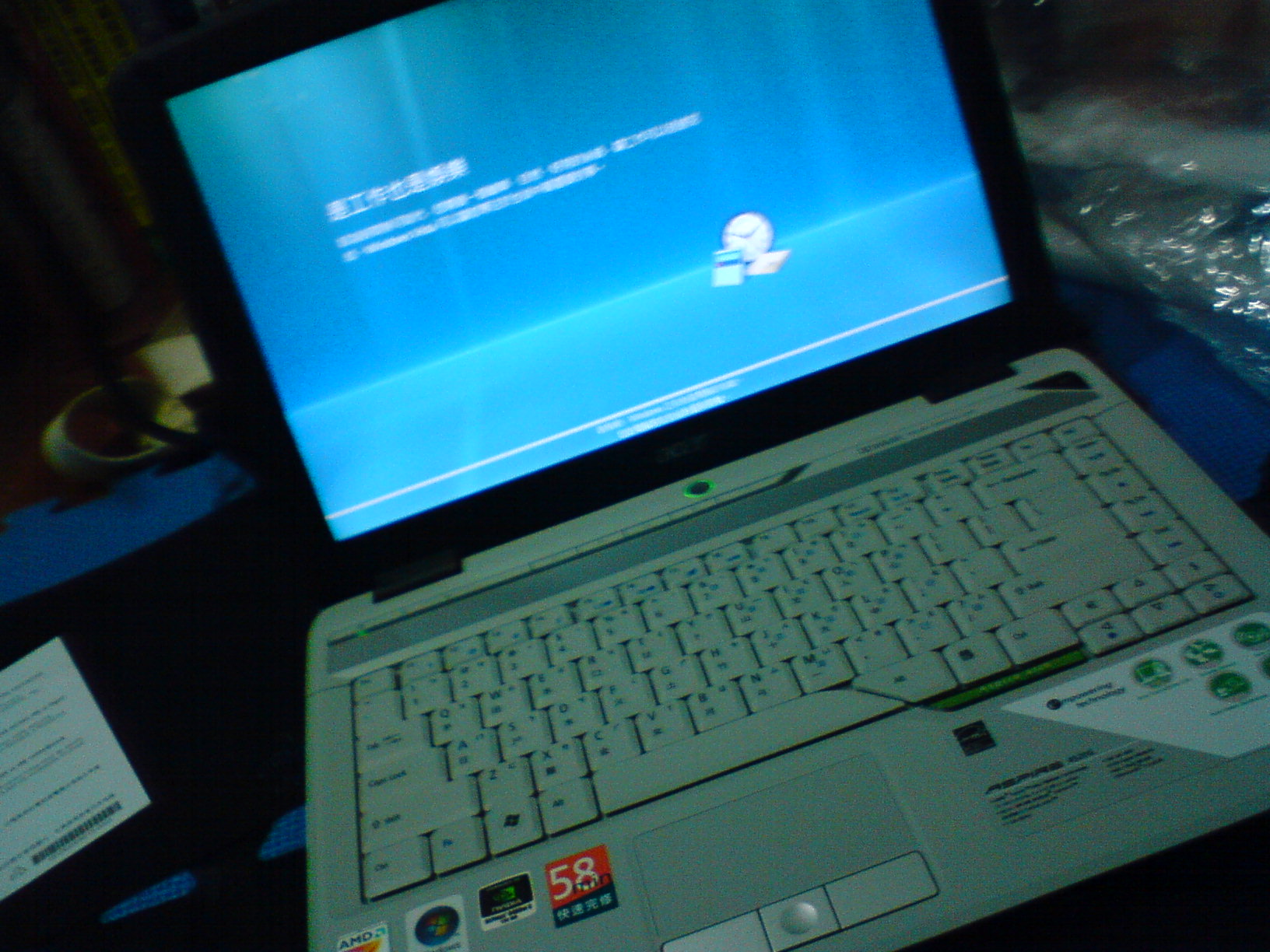
My old computer had the following specs when I first got it:
* Intel Core i5-760
* AMD Radeon HD 5450
* A mix of TeamGroup and Kingston RAM that added to 14GB

In 2013, I later upgraded it to an `Intel Core i3-3220 (LGA1155 socket)`. A few years later, I joined the SSD master race with the `ADATA Premier SP550 240GB SSD`, and I finally decided to spend some money on a graphics card: the `AMD Radeon HD 7750`. In 2017, I decided I wanted to play games with higher graphics settings, so I decided to upgrade to the `NVIDIA GeForce GTX 1050`.

You can probably tell that I'm a fan of entry-level budget GPUs that don't need an external power connector. Fast forward to a year ago, my computer was getting slower and slower. Even using YouTube or opening a page in Chrome would load the CPU to 50%. I considered buying a new CPU, but then I realized that socket differences for the current generation would require a new motherboard. A new motherboard would require DDR4 RAM. If I wanted to play games at high quality, I'd probably need a better GPU as well. I was looking at maybe $600 of new parts, which didn't seem too far off of a new prebuilt computer. Over the course of a year, I randomly spent a few minutes every so often just browsing the prebuilt section of Amazon's gaming PCs. In the back of my mind, I knew from lurking on [/r/buildapc](http://reddit.com/r/buildapc) that I should really be building my own computer, but I didn't want to spend a bunch of money and accidentally fry the motherboard or something. A month ago, I finally decided I was going to spend money on a good computer. I was about to click "Checkout" on an prebuilt i7 when I thought to myself: I'm pretty sure I'd be more happy with a custom built PC. So I researched for a bit more and decided on the following:
* ASRock Z390 PRO4
* Intel Core i5-9400F
* NVIDIA GeForce RTX 2060 6GB
* TEAMGROUP Elite Plus DDR4 16GB
* Samsung SSD 860 EVO 500GB
* Western Digital Ultrastar 4TB DC
* Cooler Master Hyper 212 Black Edition
* EVGA Supernova 550 G3
* CORSAIR Carbide 100R Silent Edition
I spent just around $1000 for everything above, and I kept my WD Green 2TB and WD Black 1TB from before as well. As I didn't have any experience building a computer before, I did some research on how best to start out. I focused especially on how much thermal paste to use. When all the parts arrived, I started by putting the RAM into the A2/B2 slots. Then, I opened the Intel box and held a CPU for probably the first time in my life. I put it in the socket and pressed down onto the hatch. The lid jumped out as I knew to expect (from watching some YouTube videos), but the crunch really did scare me a bit since I knew that one bent pin would be the end of everything.
Then, I assembled the CPU cooler's brackets onto the back of motherboard. I put thermal paste on and attached the cooler. Then, I attached the motherboard to the case. I put the GPU in and then spent hours trying to make the cables all fit nice and tidy. I plugged the power in and pressed the power button. The lights and fans turned on, but nothing happened. I got really scared -- did this mean my CPU was dead? Was it the motherboard? I searched Google for "new pc build no post no beep no video". I reattached the GPU. I pressed hard on power cables. It still didn't work. I then read the schematics of my motherboard and noticed there was no buzzer attached. That would explain why there was no beep! I grabbed the buzzer from my old PC and attached it to the correct pins. After re-connecting power, it immediately beeped 3 times. I searched what 3 beeps meant. Someone wrote that it was probably the RAM, and that for new builds, you really have to just push it in there. Lo and behold, I pressed down hard on the RAM and heard it actually go in... Welp.
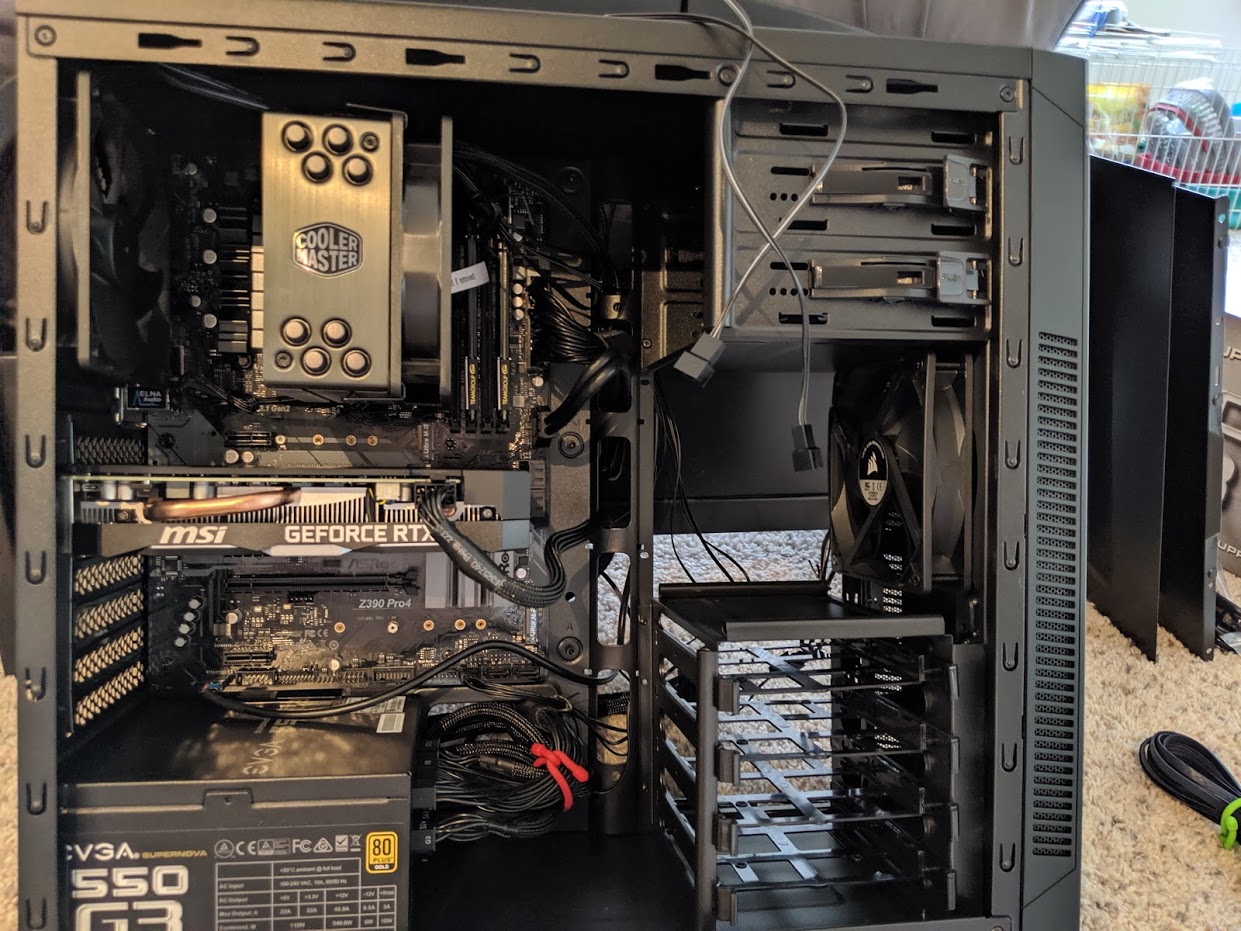
Now I see my CPU usage at single digits, even with all my normal applications running. Games run smoothly even at Ultra settings. I can even run virtual machines without jarring lag now! Jumping 6 CPU generations really makes a huge difference: from an i3 to i5, and from 2 cores to 6 cores. Even though I spent around a week getting my environment all set up and back to normal, this was a completely worthwhile effort!
Comments
Nice! This new PC looks really cool! Enjoy!!!!
:)))
Reading through this article is amazing enough.